DNS Over HTTPS (DoH) is a protocol that enhances internet privacy and security by encrypting DNS (Domain Name System) queries. For IPTV (Internet Protocol Television) users, the adoption of DoH has both positive and negative implications. While it improves security and prevents ISP monitoring, it can introduce complications for services relying on traditional DNS configurations.
In this guide, we’ll explain what DoH is, how it impacts IPTV services, its advantages and challenges, and how to configure it effectively for IPTV. want Buy 3 Months Subscription
What is DNS Over HTTPS (DoH)?
DoH is a protocol that encrypts DNS queries and sends them over HTTPS (Hypertext Transfer Protocol Secure). This prevents third parties, including ISPs, from viewing or interfering with your DNS requests, enhancing privacy and security.
How DoH Works:
- Encryption: DNS queries, typically sent in plaintext, are encrypted using HTTPS.
- Privacy: Encrypting queries hides the websites and services you access from ISPs and other intermediaries.
- Integration: Supported by major browsers, operating systems, and DNS providers like Google, Cloudflare, and Quad9.
How DoH Impacts IPTV Services
DoH brings both advantages and potential challenges to IPTV users. Here’s how it affects your IPTV experience:
Advantages of DoH for IPTV:
- Enhanced Privacy:
- Prevents ISPs from tracking your IPTV activity or blocking access to specific IPTV services.
- Improved Security:
- Encrypts DNS queries, protecting you from DNS spoofing, phishing, and man-in-the-middle attacks.
- Bypass ISP Throttling:
- Hides DNS traffic from ISPs, reducing the likelihood of IPTV-related bandwidth throttling.
- Global Access:
- Facilitates access to IPTV services in regions with restrictive internet policies by hiding DNS lookups.
Challenges of DoH for IPTV:
- Compatibility Issues:
- Some IPTV services rely on specific DNS configurations for regional content delivery or load balancing. DoH can bypass these setups, causing disruptions.
- ISP Workarounds:
- ISPs may block non-standard DNS traffic entirely, forcing users back to their default DNS.
- Latency:
- The encryption and HTTPS protocol overhead may introduce slight delays in DNS resolution, potentially affecting IPTV channel loading speeds.
- Smart DNS Limitations:
- DoH can conflict with Smart DNS services, which are often used to bypass geo-restrictions for IPTV.
How to Use DoH with IPTV
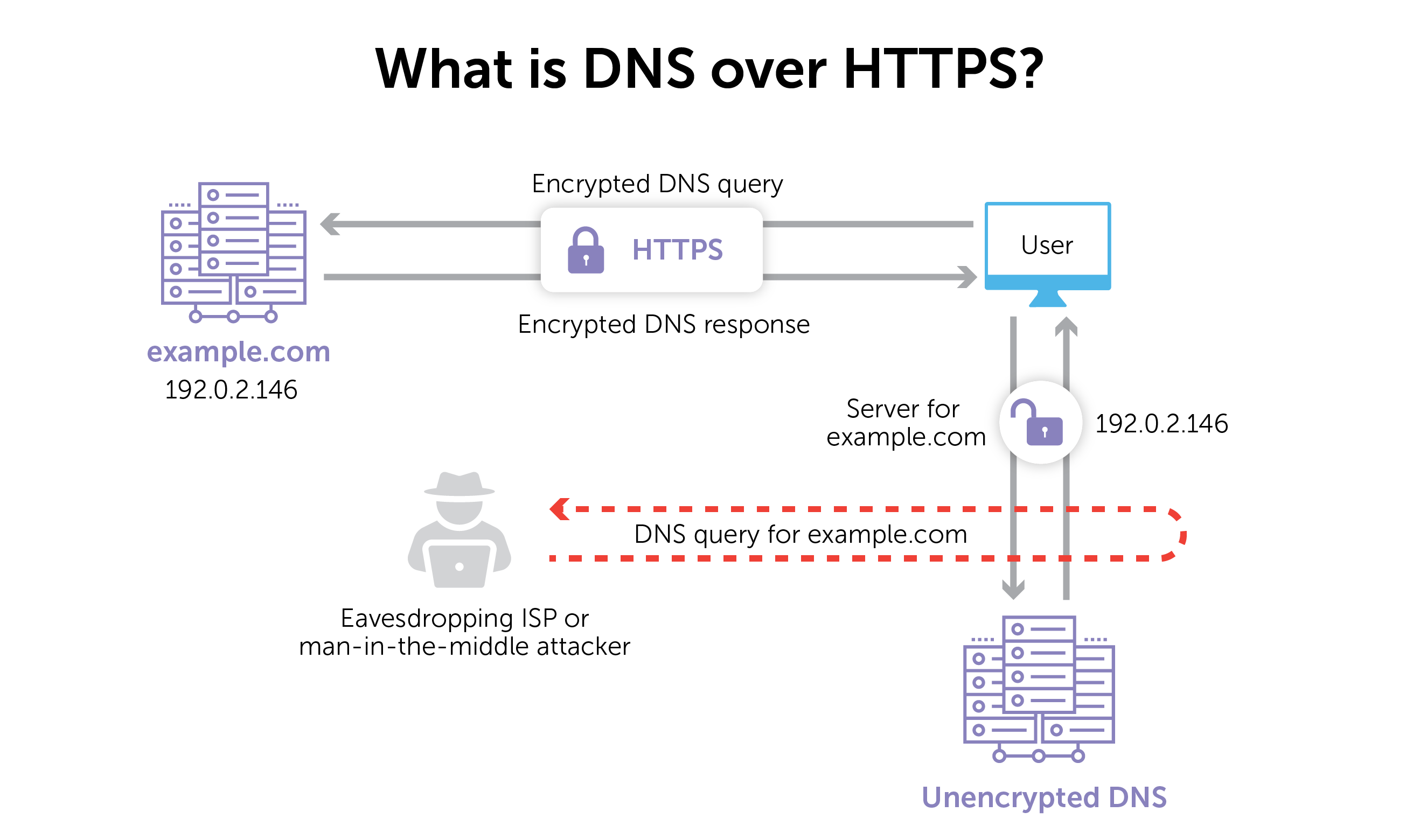
Step 1: Choose a DoH-Compatible DNS Provider
Select a DoH-capable DNS provider that supports high-speed and reliable streaming:
- Cloudflare DNS:
https://1.1.1.1/dns-query - Google Public DNS:
https://dns.google/dns-query - Quad9 DNS:
https://dns.quad9.net/dns-query
Step 2: Enable DoH on Your Device
The steps vary depending on the device or operating system:
- Windows:
- Go to Settings > Network & Internet > Advanced Network Settings > DNS Settings.
- Enable DoH and enter your provider’s URL (e.g., Cloudflare:
https://1.1.1.1/dns-query).
- Android:
- Go to Settings > Network & Internet > Private DNS.
- Enter the DoH URL provided by your DNS provider.
- iOS:
- Use a configuration profile or an app like Cloudflare’s 1.1.1.1 to enable DoH.
- Browsers (Chrome/Firefox):
- Access the browser’s settings and enable DoH under privacy or network preferences.
- Routers:
- Install firmware like OpenWrt or DD-WRT, which supports DoH, and configure it with your provider’s URL.
Step 3: Test IPTV Services
After enabling DoH, test your IPTV services to ensure compatibility:
- Open your IPTV app and check if channels load without issues.
- Use online tools like
https://dnsleaktest.comto verify DoH is active.
Troubleshooting DoH for IPTV
If DoH disrupts your IPTV service, try these fixes:
- Switch to a DoH-Compatible IPTV Service:
- Some IPTV services work better with encrypted DNS traffic. Contact your provider for recommendations.
- Disable DoH Temporarily:
- If IPTV playback issues persist, revert to traditional DNS temporarily to confirm the cause.
- Configure DNS Exceptions:
- On routers or advanced DNS setups, allow specific domains to bypass DoH for IPTV functionality.
- Combine DoH with Smart DNS or VPN:
- Use Smart DNS or a VPN alongside DoH for geo-restrictions while maintaining encrypted DNS queries.
When to Use DoH for IPTV
Recommended for:
- Users concerned about privacy and ISP tracking.
- IPTV users experiencing frequent throttling or blocking by ISPs.
- Streaming in regions with heavy internet censorship.
Not Recommended for:
- IPTV services that explicitly require traditional DNS or Smart DNS setups.
- Users facing significant latency issues with DoH-enabled DNS.
Alternatives to DoH for IPTV Privacy
- Smart DNS:
- Use a Smart DNS service for optimized streaming and geo-restriction bypassing without encryption.
- VPN (Virtual Private Network):
- Encrypts all traffic, not just DNS queries, providing additional privacy and security for IPTV.
- DNS Over TLS (DoT):
- Another encrypted DNS protocol with less compatibility but potentially faster performance for some users.
Conclusion
DNS Over HTTPS (DoH) enhances privacy and security for IPTV users by encrypting DNS queries, preventing ISP interference, and safeguarding against cyber threats. However, it may introduce compatibility issues with certain IPTV services, especially those dependent on traditional or Smart DNS setups. By understanding its benefits and challenges, you can decide whether DoH is right for your IPTV needs and configure it effectively to balance privacy and performance.
How to Watch IPTV on Windows PCs


