The BuzzTV setup box may come in a simple black design, but it’s packed with powerful features. The box displays the BuzzTV logo on the top, with all other sides plain black. Underneath the box, you’ll find the specifications and package contents. BuzzTV runs on an embedded Android operating system, making it versatile, as it can also act as an STB emulator. You can set up IPTV using an M3U playlist, either through the built-in system or by downloading IPTV apps like GSE or Perfect Player from the Google Play store.
Setting Up IPTV on BuzzTV
Step 1: On the BuzzTV main menu, click on “Settings” as seen in the image.
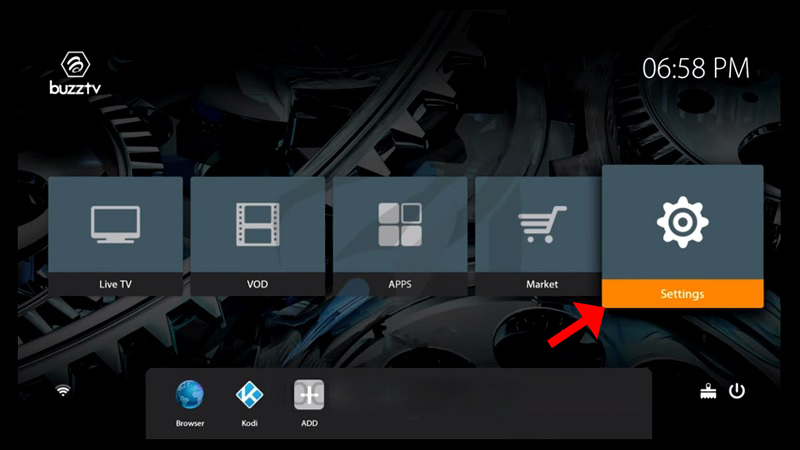
Step 2: Next, click on “Servers.”
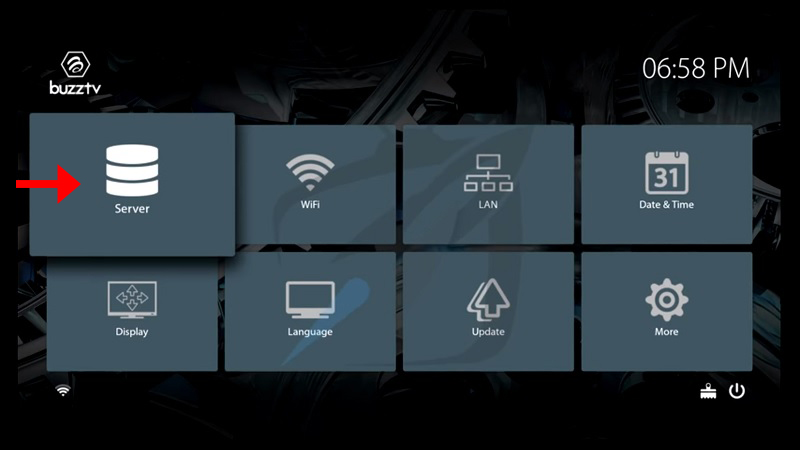
Step 3: Insert your “Server URL” provided by your IPTV distributor, give it a name (this can be anything), and click on “Connect.” You also have the option to use the “Use Credentials” box to input your username and password from your M3U line if your IPTV provider supports it. Connecting through the MAG portal is a more straightforward option for most users.
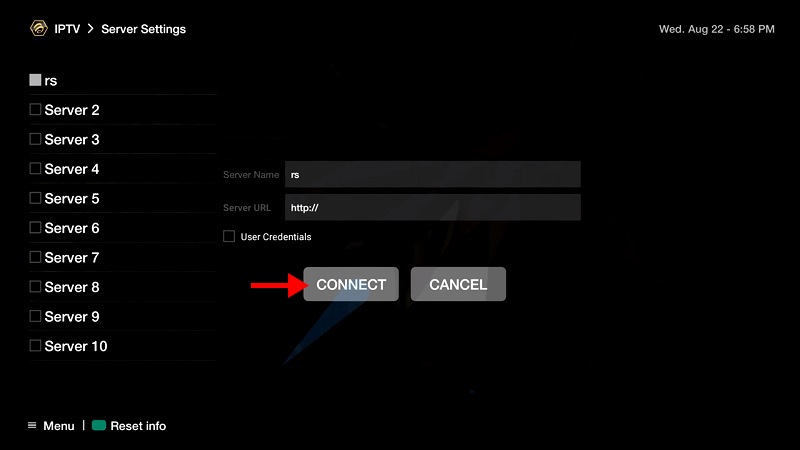
Step 4: Once you’ve clicked on “Connect,” the channels will load immediately, and you can start streaming by selecting any channel.
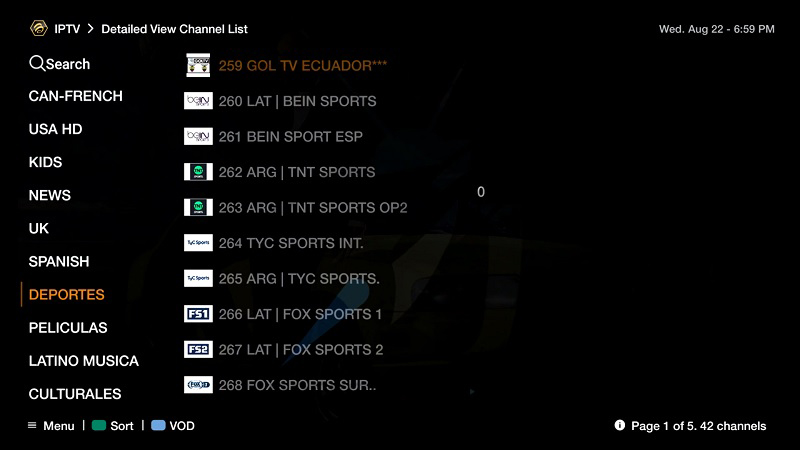
Recording IPTV on VLC: Simple Steps for IPTV Users
Features of BuzzTV
BuzzTV runs on the Android OS, giving you access to a much wider range of features than standard Linux-based set-top boxes. With Android, you can download and use thousands of apps from the Google Play Store, including popular IPTV apps like IPTV Smarters, KODI, and Plex.
The device is designed to deliver high performance with faster channel zapping compared to many other IPTV boxes. It also supports 4K ultra-high-definition streaming, which provides crisp, clear picture quality as a standard feature. BuzzTV’s interface is simple and user-friendly, making it easy to navigate and customize.
Additional Features:
- Fast Channel Zapping: BuzzTV is known for quick channel switching, which enhances user experience.
- Catch-Up TV: You can easily access catch-up TV features, allowing you to rewatch programs from earlier broadcasts.
- 4K Streaming: Supports ultra-high-definition quality for clear and sharp visuals.
- App Compatibility: Since it’s powered by Android, you have access to a broad range of applications that enhance the functionality of the device beyond basic IPTV streaming.
BuzzTV offers a smooth, efficient way to manage and stream your IPTV content with its combination of performance and flexibility.
Everything You Need to Know About IPTV Features and Security


